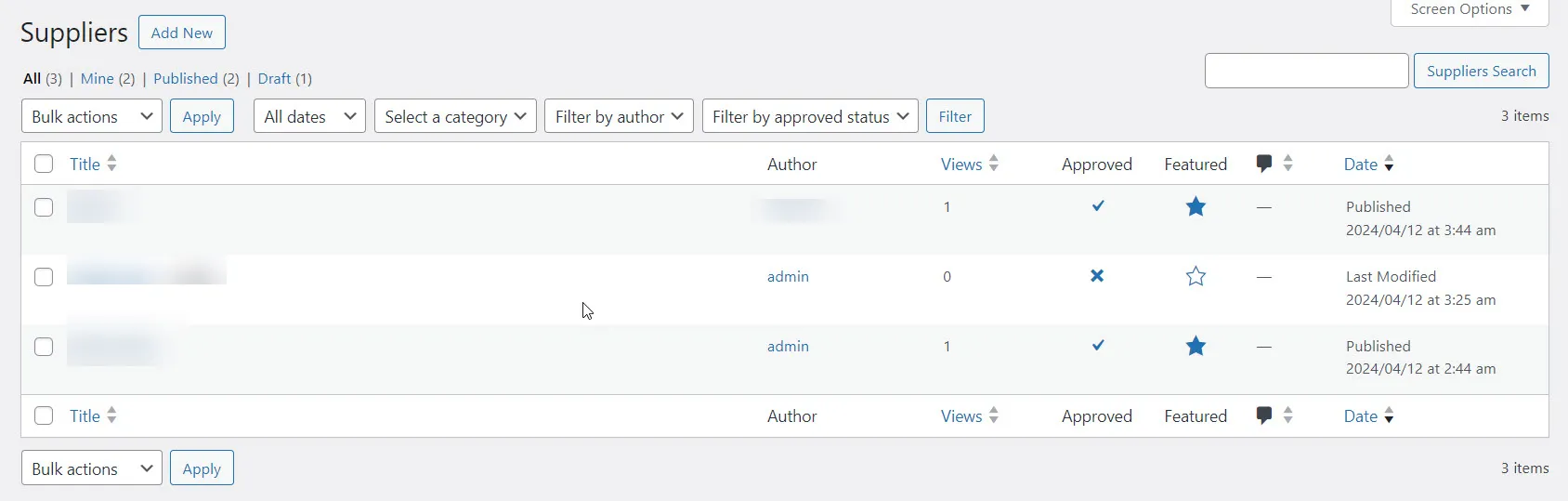Manage Suppliers
Click on the Manage Suppliers -> Manage Suppliers menu item.
After the users submitted the their suppliers to your site, the suppliers display all here to you review the their suppliers.
Click on the Manage Suppliers -> All suppliers menu item. You will see a welcome screen like this:
Here, Administrators can edit, review, delete, toggle Approved/Featured status for the supplier without going to edit the detail supplier.